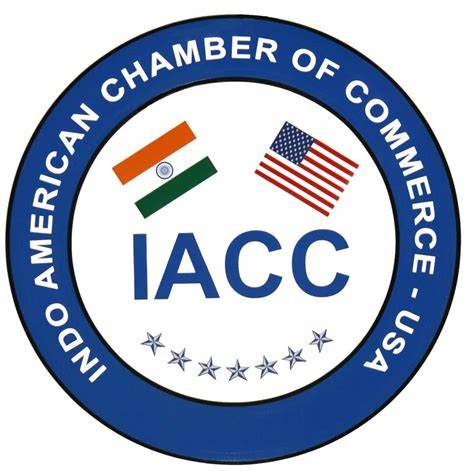Work Order Management
- March 17, 2017
- admin@ohi

What is Work order Management?
In a nutshell, work order management is all about keeping track of all the work orders received and people managing it, the processes and maintenance technicians working on it. The maintenance work order software increases the effectiveness and makes the allocation of maintenance jobs efficiently. A lot of automation can be put in place using mobile devices and GPS so that maintenance technicians can be tracked and work order activity can be updated in real time. The work order system helps the company to schedule its technicians or vendors suitably for all open tasks, as well as evaluate the costs of the job afterwards. A planned work order system provides a new level of management tools used for all regular repair and maintenance, capitalized repairs, and recovery of damages caused by tenants.
Documentation of work orders:
The simplest way to make a direct impact is to improve the quality of the data entered while creating or completing a work order. On the exterior, work order tracks what job was done and who did it, but if you dig down, documenting work orders can tell a much bigger story.
1. Priority – Not all work orders have the same level of priority, but by filling this field, maintenance planners and technicians can get a better idea of what work needs to be scheduled and completed first.
2. Parts Used – When parts used are recorded in the work order, the parts costs are linked with that specific piece of equipment. This detail is useful in the repair versus replace analysis. Also, as the parts are used in the work order, inventory levels drop in stores and prompts reorder notifications. With correct parts utilization data, it is likely to optimize inventory levels and reduce stock outs while reducing transport costs.
3. Hours spent – By entering this information on the work order, maintenance managers can find out where the labor hours are being spent. And look, if they are doing more reactive maintenance than proactive? To find if they have the correct number of resources to deal with emergency repairs? Are work orders taking longer time to close? Filling these details makes it easier to justify increases or decrease in headcounts.
4. Miscellaneous Costs – This costing information includes like emergency part delivery charges, can be useful when determining whether to stock a part on-site or not.
5. Problem/Cause/Solution – “Problem: Pump not working. Solution: Repaired it”. This type of data is not helpful when trying to determine the major cause of pump stopped working at the plant. By identifying the common cause, we the effective measures can be put in place to limit further recurrences. Also, it will help the next technician trying to troubleshoot the same issue in the future.
6. Completion notes – What happened and why? Again, this information is useful to find out the root cause analysis or for the next technician facing the similar issues. It can help to understand the steps taken when troubleshooting the breakdown.
Correctly entering the information in work order forms is the first step towards setting up an efficient work order system. Documenting work orders and their details can be used to identify persistent problems and improper levels of downtime so solutions such as regular inspections or preventive maintenance can be put in place to proactively reduce the level of downtime. Maintenance technicians should be encouraged to fill every field on the work order where possible so that, this information can be utilized to make informed decisions. Make sure it is part of the technician job description and key daily responsibilities.
From small property management firms to global corporations, Documenting work orders, provides a total maintenance management solution that streamlines the maintenance operations and strengthens your bottom line.
Contact us for a customized NO OBLIGATION proposal for outsourcing your accounting activities.