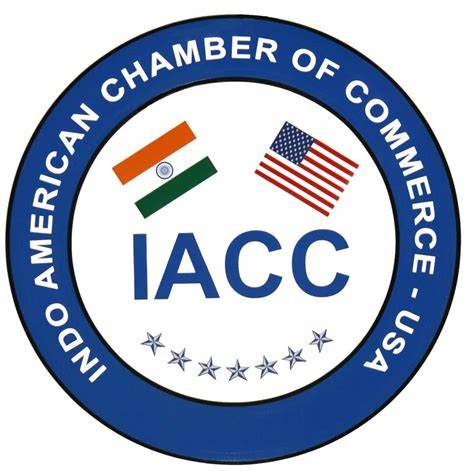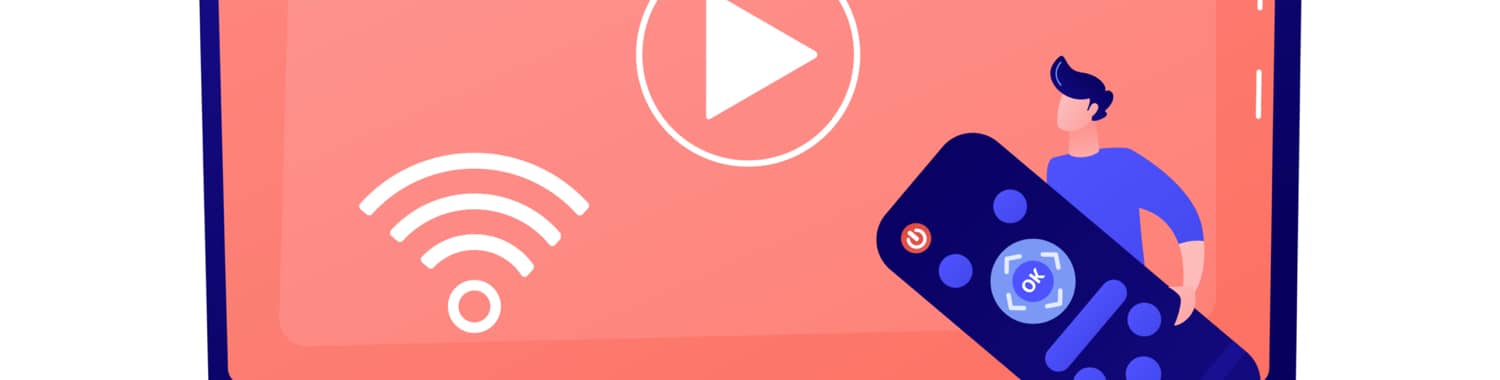
Choosing the Perfect Remote Access Software
- May 25, 2017
- admin@ohi
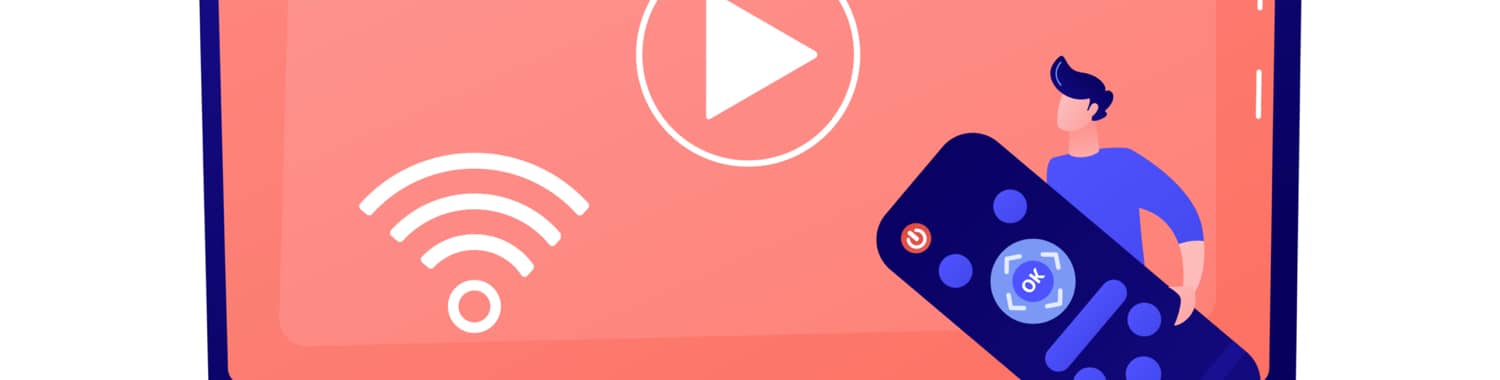
Remote access software often called remote desktop software or remote control software, allows you to have access to a computer from another computer or mobile. There are multiple reasons why you may need remote PC access software. Deadlines are close by and you may need access to your work computer from home or your business has an accounting department that needs access to your systems to perform the work. Given the circumstances remote access is a must for any business.
There are multiple remote desktop software’s available in the market and hence choosing the right solution for your needs may be a daunting task. This article aims to be a comprehensive guide in choosing the right remote access tool for your business. It also provides a comprehensive review of four of the best remote access software for small to mid size business.
Factors to keep in mind while choosing a remote access software
Remote Access Features
The basic work of remote desktop software is to provide access to applications and files lying on a host PC remotely. However you should also look at advanced features, such as the ability of the tool to work with remote computer which has multiple monitors, cross- OS support (for e.g. windows PC being accessed remotely through Mac and vice versa), restricted access. Other features, like grouping, access to multiple computers in a single session may also be considered.
Sharing Tool
Sharing tool refers to the feature of providing a two-way communications between remote computer and the local device. It constitutes of chat or conferencing, or the ability to keep notes while working on a remote PC. The ability of drag and drop files between computers can also be looked upon.
Security
Security should be of utmost priority when we have to work with remote computers. The industry standard of a remote connection is through 128-bit encryption (though many financial institutions are moving toward 256 bit). Apart from a username and passwords to access the system, a onetime login password (generally sent to a user over the mobile phone or email), automatic time-out (prevent users from accessing an idle remote connection) and IP filtering (block access for specific computers, e.g. for an ex-employee) can be handy features.
Help and Support
While using and learning a new software, there will always be a learning curve. Usually all software companies will provide technical support via email, but it is always beneficial if the software company provides support over the phone and chat. Comprehensive documentation in the form of a user manual, help files and a searchable online knowledgebase are very useful, particularly when tech support is only available during business hours of different time zone countries.
Remote Desktop Connection Providers
GoToMyPC
GoToMyPC is a popular choice of many users and is easy to install and use. It contains a full suite of tools for telecommuting and collaboration. Has a strong security component that can be modified based on user needs. The support section is comprehensive and exceeds most of the other providers we reviewed.
Microsoft Remote Desktop
Microsoft’s remote desktop platform uses existing technologies within the operating system to give remote administrators the ability to connect from anywhere. Access your files, troubleshoot problems or work with files and applications, just like it’s done in a remote device. The major disadvantage of Windows remote desktop is that it does not work on Windows 7 Home Basic, Starter or Home Premium. You must have Windows 7 Professional, Enterprise, or Windows 7 Ultimate to use remote feature.
LogMeIn
LogMeIn provides fast and secure remote PC access support for Windows, Mac and mobile devices. The software lets you telecommute with ease. With LogMeIn, we can monitor remote computer’s hardware and software health, and can remotely access them from anywhere to fix problems as they arise. The basic version of the software is good for beginners and users who do not have the requirement of the advanced features.
TeamViewer
TeamViewer is the easiest remote PC access software and has excellent features for both telecommuting and IT support. It doesn’t have all the security options of higher-rated products but is nonetheless secure and an excellent choice. This software has the usual remote access features to let you allow multiple computers to communicate web conferencing.
Feature Comparison- GoToMyPC VS Microsoft Remote Desktop VS LogMeIn VS TeamViewer
Contact us for a customized NO OBLIGATION proposal for outsourcing your accounting activities.