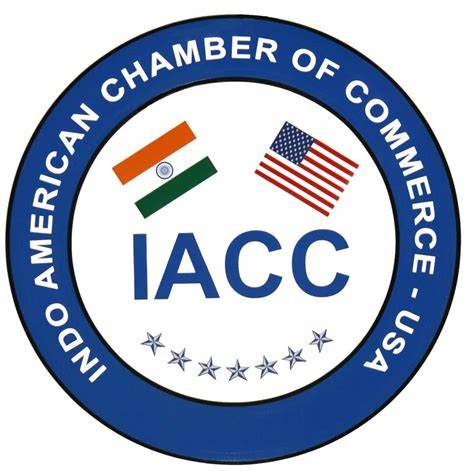Cloud vs. On-Premises Accounting Software: Which One Is Right for You?
- February 11, 2025
- OHI

When managing your business finances, having the right accounting software can make all the difference. From streamlining bookkeeping to generating robust financial analysis reports, the right tool can save you time, money, and headaches. But with so many options on the market, one critical question remains—should you choose cloud-based accounting software or an on-premises solution?
Each approach has its advantages and drawbacks, and the best choice often depends on your business size, industry, and budget. This article explores the key differences between cloud and on-premises accounting software, their pros and cons, and how to decide which suits your needs.

On-premise accounting software is installed and operates entirely on a company’s local servers and computers. Essentially, the software and all the data it processes reside physically on your business’s premises. Traditionally, many businesses adopted this type of solution as it was one of the first formats for digital accounting.
With on-premise accounting software, you purchase the software upfront and install it on your in-house computers or servers. Examples include QuickBooks Desktop or Sage 50.
Because on-premises solutions are hosted on your internal servers, you have complete ownership and control over your financial data. This is particularly valuable for businesses that prioritize complete autonomy over their technology stack.
On-premise solutions often allow extensive customization to meet specific business needs. You can tweak the software to align with industry standards, automate unique processes, or meet compliance requirements.
Since data is stored on-site, businesses have more direct control over security. Sensitive or private financial data stays within the organization and isn’t dependent on an outside provider’s servers.
On-premise accounting software doesn’t require an internet connection. If your office experiences network outages or you operate in remote locations with limited access, on-premise may be a better fit.
On-premise solutions involve significant upfront costs, including software licenses, IT infrastructure, and implementation. Additionally, ongoing maintenance can add to operational expenses.
Managing servers, software updates, and backups requires technical expertise, which may necessitate hiring an in-house IT team or outsourcing support. This can make maintenance cumbersome.
Expanding or upgrading on-premises systems typically require purchasing additional infrastructure and licenses. For growing businesses, this lack of flexibility can be a logistical challenge.
Since on-premise solutions are tied to a physical location, remote access is limited without complex setup. This can hinder teamwork, especially as remote work becomes more common.

Cloud-based accounting software, often referred to as Software-as-a-Service (SaaS), is hosted on remote servers managed by a service provider. Users access the platform via the internet, using a web browser or a dedicated app. Providers like QuickBooks Online, Xero, or FreshBooks are popular examples of cloud-based accounting software.
With a cloud-based approach, businesses typically pay a recurring subscription fee to use the software, and all data is stored on external servers managed by the provider.
Cloud-based solutions operate on a subscription model, which eliminates large upfront costs. You pay for what you use, enabling easy scalability as your business grows.
Cloud accounting software allows you to access your financial data from anywhere, at any time, provided you have an internet connection. This is an ideal feature for businesses with remote teams or multiple locations.
The service provider handles all system updates, security patches, and maintenance tasks, ensuring you’re always using the most up-to-date version of the software without any additional effort on your part.
Cloud platforms often integrate seamlessly with other business tools like customer relationship management (CRM) systems, payment gateways, and inventory software. This streamlines workflows across the organization.
Multiple users can access the software simultaneously, reviewing financial information and collaborating seamlessly. This feature is especially useful for accountants, managers, and business owners who need shared access to real-time reports.
Cloud-based solutions require a stable internet connection. Downtime or poor network performance can temporarily restrict access to your financial data.
While subscriptions eliminate upfront costs, long-term expenses can accumulate over time. Larger businesses with complex needs may find that paying every month becomes a greater financial burden than a one-time on-premise investment.
Data is hosted on external servers, which can raise concerns about breaches and compliance. For businesses in highly regulated industries, this dependency on the provider’s security measures can feel uncomfortable.
Cloud solutions are designed for universality and ease of use, which can limit your ability to customize the software to fit niche business processes.
| Feature | Cloud-Based Software | On-Premise Software |
|---|---|---|
| Hosting | Remotely on service provider’s servers | Locally on in-house servers |
| Cost Structure | Subscription-based pricing | Upfront licensing + maintenance costs |
| Access | Requires internet; accessible anywhere | Offline access; limited to physical location |
| Updates | Automated by provider | Managed manually |
| Customization | Limited | Highly customizable |
| Data Ownership | Data stored in provider’s cloud | Fully owned by the business |
| Setup and Maintenance | Easier; minimal IT knowledge required | Complex; requires IT expertise |
| Scalability | Scalable to meet growing business needs | Restricted scalability |

Choosing between cloud and on-premise accounting software depends on several factors, including the size of your company, budget, technical expertise, and long-term goals. Here’s a breakdown of considerations to help you decide:
For some companies, the best solution is a hybrid model. This combines the security and control of on-premise systems with the accessibility and scalability of cloud solutions. Hybrid accounting systems allow businesses to store sensitive data on local servers while leveraging the cloud for specific tasks like reporting and collaboration.
There isn’t a one-size-fits-all answer to the cloud vs. on-premise accounting software debate. Both options have their place, and the right choice depends on your operational needs and growth strategy.
To make the decision easier:
Regardless of the approach, ensuring your accounting software aligns with your business goals is ultimately the most important aspect. Choose wisely, and you’ll have the foundation for long-term financial success.
Contact us for a customized NO OBLIGATION proposal for outsourcing your accounting activities.